v17.0 [Sep 12, 2022]
Create, present and share:
- Create slideshows - IMPROVED.
- Burn photos to CD, DVD or Blu-ray - IMPROVED.
- Control everything on one display and present it on another - IMPROVED .
Manage and organize:
- New wizards for slideshows, batch processing, and duplicate scans - NEW.
- Batch processing, e.g. convert multiple images into a different format - IMPROVED.
- Take the long view: group files by decades - IMPROVED .
Scan and import:
- Create multi-page PDFs in a single scanning pass - IMPROVED.
- Scan photos - IMPROVED.
- Photo and video import from digital cameras - IMPROVED .
Edit and optimize:
- Batch processing, e.g. apply effects to and rotate multiple images - IMPROVED.
- Create slideshows with MP3 Songs - IMPROVED .
Miscellaneous:
- Full Windows 11 compatibility - NEW.
- Native 64-bit support for optimal memory usage and speed - NEW.
- Upgrade-friendly: Automatic import of existing settings - IMPROVED.
v16.3 [Jan 12, 2021]
- Automatic image correction and optimization - also for folders.
- Ready-to-use and individually customizable greeting cards, web albums and calendars.
- Adaptive menus for quick access to your favorite features.
- Perfect panorama feature for widescreen pictures.
- Slideshows with huge resolutions up to 4K.
- Auto-recovery for overexposed, faded images.
- Cut out persons and objects with ease.
v16.2 [Aug 14, 2020]
Create, present and share:
- Perfect panorama feature for widescreen pictures: NEW.
- Slideshows with huge resolutions up to 4K: NEW.
- Flexible calendar creator with customizable start and end dates: NEW.
- More music formats and effects for slideshows: NEW.
Manage and organize:
- New search combinations to filter through huge collections quickly: NEW.
- Take the long view: group files by decades: NEW.
- Clearly structured status bar with EXIF view: NEW.
- New and flexible group view with easy file selection: NEW.
- Faster duplicate image finder: NEW.
- Support for XMP metadata: IMPROVED.
- Fully Adobe© XMP compatible: IMPROVED.
Scan and import:
- Scan multiple pages in a single pass (ADF Scanning): NEW.
- Create multi-page PDFs in a single scanning pass: NEW.
Edit and optimize:
- Auto-recovery for overexposed, faded images: NEW.
- PNG optimizer: drastically reduce the file sizes and bandwidth consumption: NEW.
- PNG animations: easily create the successor to GIFs: NEW.
Miscellaneous:
- Completely redesigned app-like interface: NEW.
- Adaptive menus for quick access to your favorite features: NEW.
- Clearly structured status bar with EXIF view: NEW.
- Export and edit metadata with ease: NEW.
- Modern video playbar with live image preview: NEW.
v15.1 [Mar 22, 2017]
- Turn GPS data from JPG and RAW images into concrete locations.
- Add geotags to individual images with ease.
- Sort by country, city and street.
- Find locations through Google Maps, Bing Maps or OpenStreetMap.
- Control everything on one display and present it on another.
- Seamless image transitions without gaps.
- Extract images from PDF and MP4 files.
- More intuitive batch processing with savable settings.
v11.1 [Feb 5, 2014]
User Interface
- Enhanced wizards: Recursively add files from directories, auto-store files in default image folder where appropriate
- MiniMap: Drag within the mini overview to scroll inside images
- Zooming: Smoother zooming with redesigned zoom bar
- Easy-Printing: Support for imperial measurements
- Color-Picker: Icon-drag support to select any visible color
- Fullscreen view: Auto hide/show image tags
- Compare mode: Auto-enable dual-view on image modifications
- Image effects: Instant visual feedback through live previews and context-sensitive effect-strength adjustments
Photo Backup & History
- Auto-backups: Prior to each save, image copies are created to preserve the original state
- 1-Click restore: Revert to original image states or browse between all available states with a single click
- Easy overview: View all available backups for an image as menu entries sorted by date
Image Restoration & Optimization
- Automation: Auto-detection for text objects and scratches
- Styles: 4 different styles to remove unwanted (text) objects and scratches
- DeNoise: New denoise routine with presets to balance speed and quality
- Optimization: Revised contrast/color/skin optimization routines for quicker results
Image Effects
- Effect Pen: Apply effects with pixel precision, draw over existing effects to create combinations
- New effects: Soft Blend, Motion Blur, Zoom Blur, Noise, Splash, Bulge, Twist, Wave, Glass, Video
- Tilt-shift tool: Transform photos into stunning miniature scenes
3D Support
- MPO/JPS import for 3D photos with 2D export as JPG or side-by-side images
- 3D images will be displayed as animations to provide a pseudo-3D effect on 2D displays
File Handling
- Thumbnails: Improved video thumnail creation
- RAW files: Improved RAW plugin with support for additional camera models
- Browsing: Faster browsing through large photo collections (3000+ files)
- Adobe XMP support: Load, save and view XMP Metadata, supports 5 star ratings for JPG files
v9.3 [Jun 21, 2011]
This version of the Ashampoo Photo Commander comes with many new features and improvements. The new grouping functions provide better overview and management of photos. The dual-view mode enables the direct comparison between original and edited photo. With the help of the IPTC wizard it’s easy to index pictures with terms (tagging) so that they can be filtered and grouped by those terms. Several new editing tools, functions and effects for photos and videos as well as extensive improvements make the editing, optimization and organization of your digital pictures as well as the handling of audio- and video files even easier.
v8.2 [Apr 12, 2010]
Version 8 is a major update with countless improvements, but it focuses primarily on making everything even easier to use and more efficient than ever before. We have gone through every feature of the program and fine-tuned it to make a great product even better. New users will love how easy everything is to use, existing users will feel at home immediately, but with better tools and even faster, smoother performance.
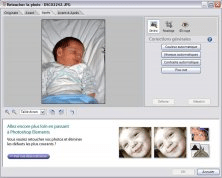
Adobe Photoshop Album Starter Edition - find, share, CD, email, calendars, etc.